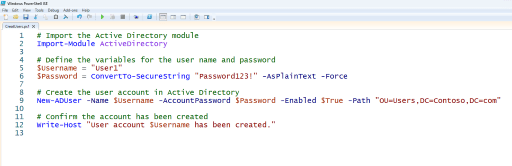Table of Contents
Windows domain management can be a complex and time-consuming task, especially for large and dynamic networks. PowerShell is a scripting tool that administrators turn to in order to streamline and simplify this workload. With its powerful capabilities and ease of use, it has become the go-to tool for Windows domain management. In this blog, we’ll explore the many benefits of PowerShell and how it can help you manage your Windows domain more efficiently and effectively.
Centralized Management
One of the biggest benefits of PowerShell is its ability to provide centralized management for your Windows domain. With PowerShell, administrators can automate routine tasks, manage multiple systems simultaneously, and manage large and complex network environments with ease. This not only saves time and effort, but it also helps to ensure consistent and accurate configuration across all systems, improving the overall stability and security of your network.
Delivering Critical Information
Another key advantage of PowerShell is its ability to deliver critical information about your Windows domain. PowerShell provides access to a wealth of data about your network, including system configuration, performance metrics, and security information. This information can be easily queried and analyzed, allowing administrators to quickly identify and resolve issues, and to make informed decisions about network management.
Robust Security Features
In addition to its centralized management and information capabilities, PowerShell also offers robust security features that help protect your Windows domain. For example, PowerShell includes a built-in execution policy that restricts the execution of scripts and commands, helping to prevent unauthorized access or malicious activity. It also provides advanced logging and auditing capabilities, making it easier to detect and respond to security incidents.
Integration with Other Technologies
Another great benefit of PowerShell is its ability to integrate with other technologies and platforms. For example, you can use PowerShell to manage and automate Microsoft Azure cloud services, or to interact with other cloud platforms like AWS and Google Cloud. You can also use PowerShell to interact with other Microsoft technologies like Exchange and SharePoint, as well as with third-party tools like VMWare and Linux systems. This level of integration allows you to extend your management capabilities beyond your Windows domain, and to manage your entire IT environment from a single, unified console. This helps to improve efficiency, reduce complexity, and streamline your overall management workflow.
Ease of Learning and Wide Community Support
PowerShell is a relatively easy scripting language to learn, even for those without prior programming experience. There are numerous online resources, tutorials, and books available to help you get started, and an active community of users and experts who can provide assistance and advice. Additionally, PowerShell is an open-source tool, so there is a wide range of resources, scripts, and modules available for use, as well as numerous forums and discussion groups where you can connect with other users and experts. This makes it easy to find help and solutions when you need them, and to learn new skills and techniques.
Automation and Customization
One of the most exciting benefits of PowerShell is its automation and customization capabilities. With this tool, you can automate repetitive tasks and processes, reducing the time and effort required to manage your Windows domain. You can also easily customize existing scripts or create your own to fit your specific needs, giving you even greater control and flexibility over your network management. Whether you’re looking to automate user account provisioning, software deployment, or security monitoring, it makes it easy to do so in a consistent and efficient manner. And with its open-source architecture and large user community, you can easily find pre-existing scripts and modules that can be modified and adapted to your specific use case.
In conclusion, PowerShell is a must-have tool for any Windows administrator looking to streamline and simplify their workload. With its ability to automate routine tasks, provide centralized management, deliver critical information, and offer robust security features, this tool will help you manage your Windows domain more efficiently and effectively. Whether you’re new to PowerShell or a seasoned pro, there’s always more to learn and discover about this powerful scripting tool. So, start exploring the many benefits of PowerShell today, and take your network management to the next level!